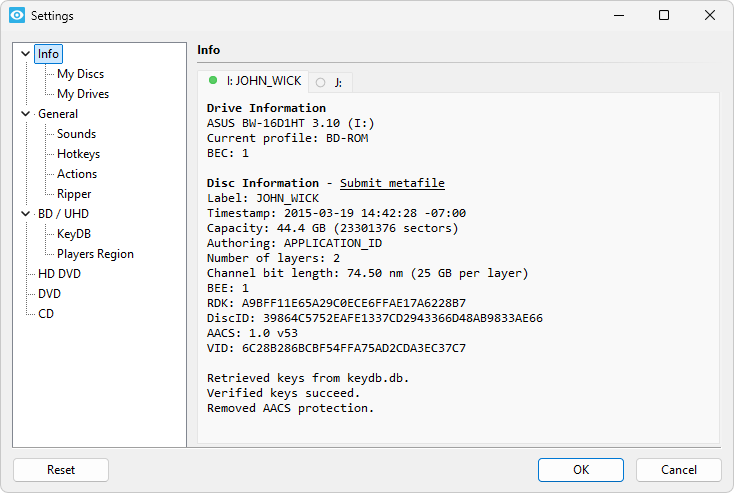Xreveal is a Windows application that removes restrictions of DVD and Blu-ray media automatically in the background.
Xreveal works in the background to automatically and transparently enable read access of the contents of a movie disc as soon as it's inserted into the drive. The disc will become useable to your operating system and all programs on your computer. Xreveal optionally removes region codes, thereby making the movie region free and comfortably viewable on any DVD/Blu-ray player and with any DVD/Blu-ray playback software.
Features
- Work automatically in the background.
- Work on-the-fly without the need to store data onto your hard disk.
- Run natively on Windows x64/x86/arm64 devices from XP to latest 11.
- Remove region code from DVD/BD/UHD.
- Remove user prohibitions.
- Backup disc as ISO or folder.
- Verify the integrity of Blu-ray M2TS files, include the decrypted M2TS files.
- Change ISO file volume label.
- Dark mode.
System Requirements
- Operating system: Windows XP, Vista, 7, 8, 10, 11.
- Hard drive space required: 5 MB.
What's new
Version 2.9.1 2026-02-04- Improved the ripper's destination directory
- Added automatically save the destination directory of the last rip as $(DestDir)
- Improved compress the xreveal.chm file size
- Fixed crash when submitting the metafile
- Fixed cannot choose UDF 1.02 format for Blu-ray #1016
- Improved move pause/continue button in ripper dialog box to status bar
- Improved change the toolbar button size #1022
- Fixed crash when opening discs
- Some minor improvements
View full changelog